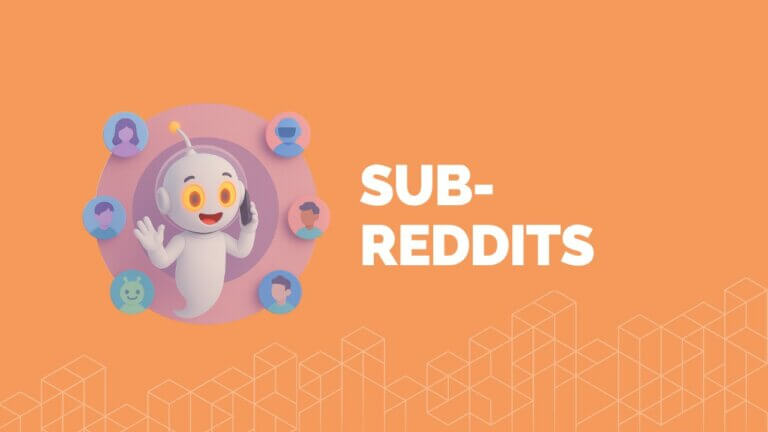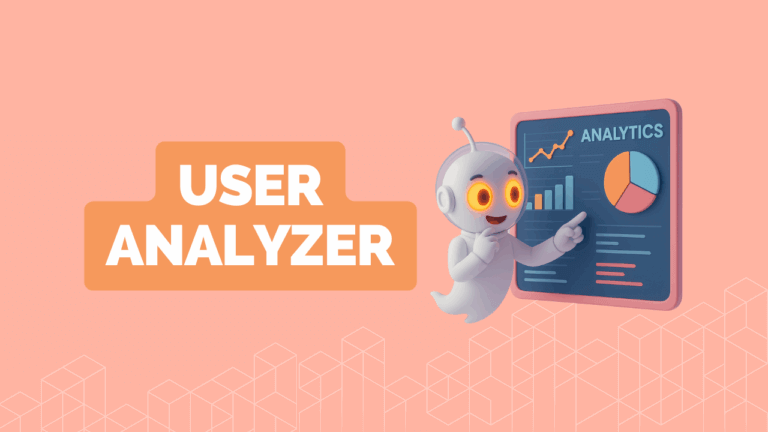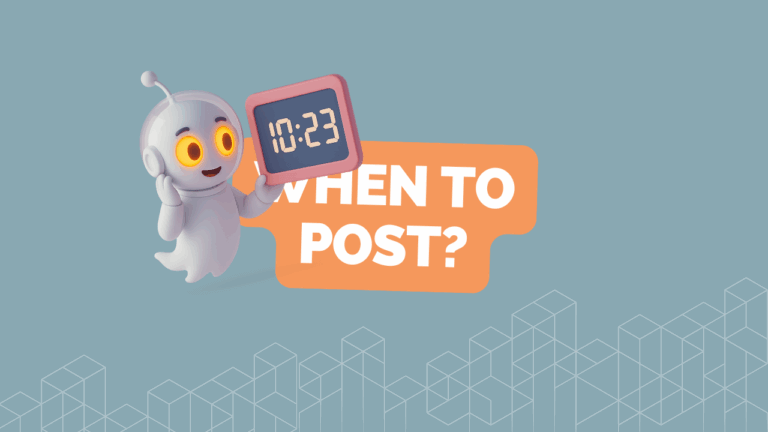Sometimes you'll come across a Reddit post or comment with hundreds of upvotes, yet the content is gone. If you’re wondering what was deleted and why, there's a simple way to uncover it.
This guide explains how to view removed Reddit posts and comments using Reveddit, plus how to check if your own post got silently filtered.
TL;DR: The Fastest Way to See Deleted Reddit Content
To see what a removed Reddit post or comment originally said, use Reveddit.com. Paste the post's link, or search by subreddit or username. You can also modify a Reddit URL by replacing reddit.com with reveddit.com.
This lets you view:
– The original content before deletion
– Who removed it (mods, Reddit, or the author)
– The time of removal (if available)
If your own post isn't showing up, check filters, subreddit rules, and your account's karma.

How to Use Reveddit to see Deleted Posts and Comments
Reveddit is the most reliable public tool for viewing removed Reddit content. Here's how to use it effectively:
1. Reveal a Deleted Post or Comment
If you have the link to the Reddit post or comment:
- Go to Reveddit.com
- Paste the full Reddit URL into the search bar
- Hit Enter, and wait a few seconds
You'll see the deleted content if it was removed by mods or Reddit's automated system (but not if the user deleted it themselves).
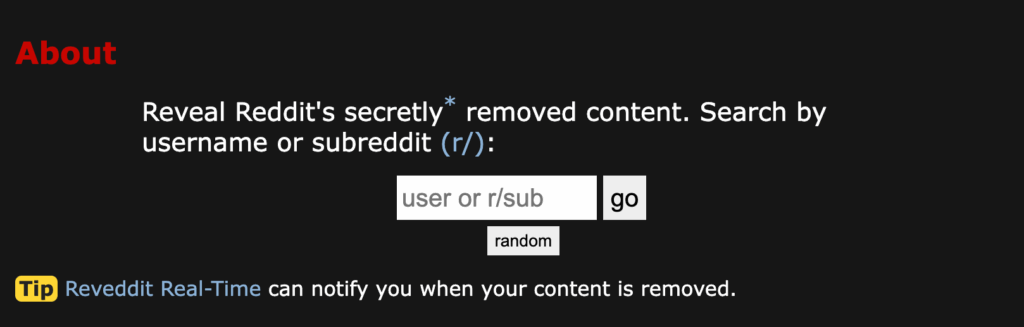
2. Quick URL Hack
You don't even need to visit Reveddit directly. Just modify the Reddit URL:
- Change:
https://www.reddit.com/r/askreddit/comments/so662u/... - To:
https://www.reveddit.com/v/askreddit/comments/so662u/...
This shortcut opens the removed post directly inside Reveddit.
3. Browse Removed Content by Subreddit or Username
If you're curious about a whole subreddit or a specific Redditor:
- For a subreddit: type
r/subredditnameinto Reveddit's search - For a user: type
u/username
This shows a feed of recently removed content from that source, ideal for transparency or moderation review.
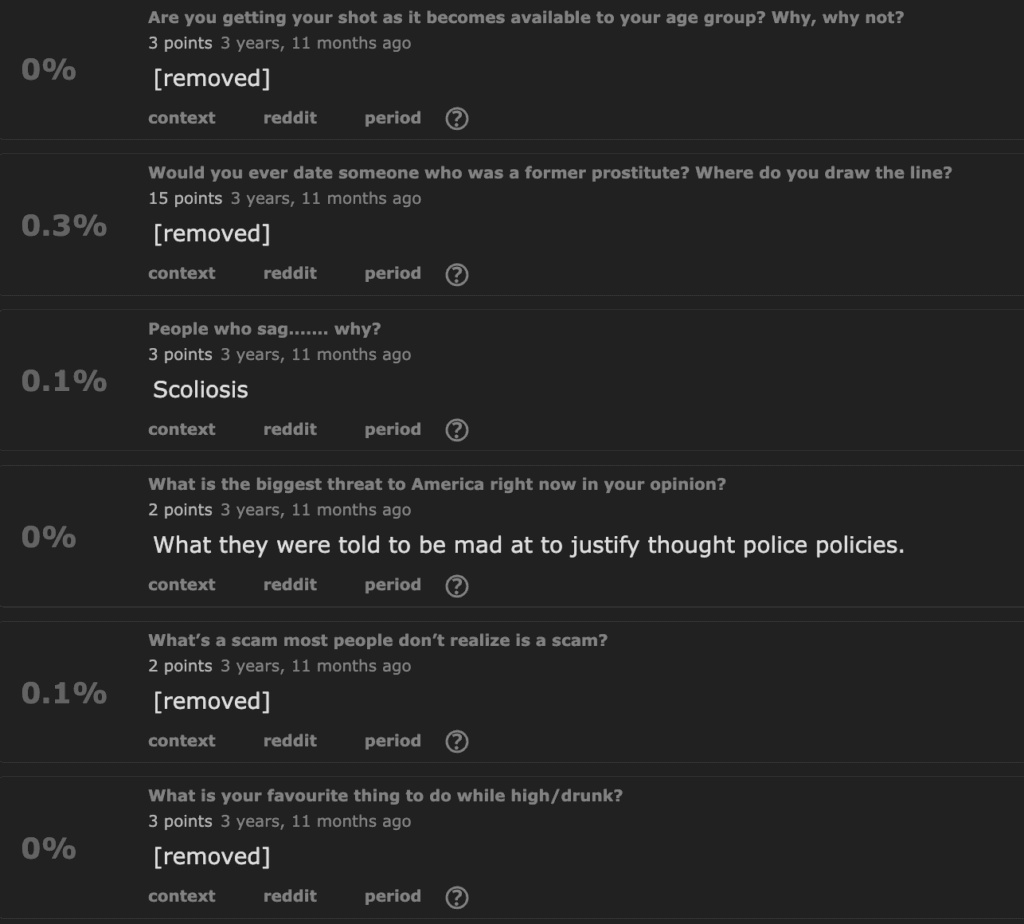
Why Your Reddit Post Might Not Show Up
Sometimes a post disappears without any warning or message. It's not always a deletion, your post might be filtered or hidden from public view.
Here are common reasons this happens:
1. You’re Not Sorting by "New"
Most subreddits show posts by “Hot” or “Top” by default. If your post is new and hasn't received upvotes yet, it might not appear unless you switch to the “New” tab.
You might be able to see your new posts in very small subreddits. But on subreddits that have hundreds of new posts every hour, it’s impossible to see it until you switch to the tab New.
2. Subreddit Rules and Auto-Mod Filters
Every subreddit has its own set of rules, and some use AutoModerator scripts that silently remove posts based on:
- Post title formatting
- Missing flairs
- External links
- Keyword triggers
Your post might be filtered even if it wasn't spam.
3. Low or No Community Karma
If your account is new or has very little karma, Reddit's spam filters may hide your submissions. This is especially common in popular subreddits or those with high moderation.
A quick way to gain karma: leave meaningful comments in active threads. Just a few upvoted replies can help future posts get through.
Read more: How to earn Karma on Reddit
4. Shadowbanned or Soft-Removed
Reddit sometimes shadowbans content. This means:
- You can see your post
- But no one else can, unless they visit the direct URL
This often happens with link-heavy or promotional content.
If you think your post was wrongly filtered or removed:
- Reach out via Modmail to the subreddit moderators
- Ask politely if your post was removed and how to avoid the issue in the future
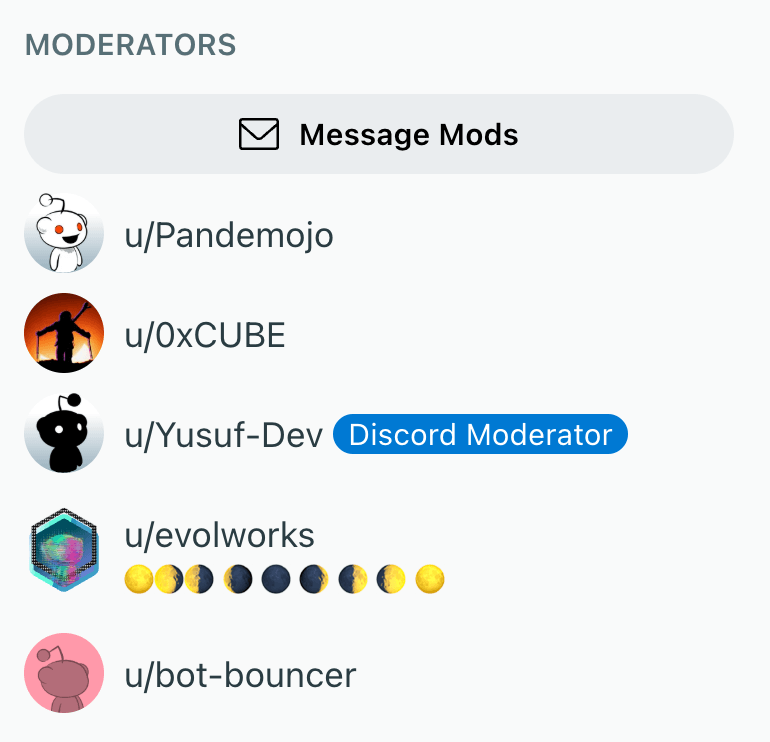
Tips to Avoid Having Your Reddit Posts Removed
If you want your posts and comments to stay visible on Reddit, here are practical habits to follow:
1. Follow Subreddit Rules (Always)
Before posting, glance at the subreddit's sidebar or pinned posts. Rules vary widely. Some require:
- Specific title formats
- Content tags or flairs
- No links for new users
- Only certain types of media (e.g., images only)
Violating these, even by accident, can result in instant removal.
2. Avoid Obvious Spam Patterns
Reddit is sensitive to anything that looks like spam. You'll be flagged if you:
- Post only links to your own website or content
- Repost the same message in multiple subreddits
- Create new accounts just to promote something
Keep your link-to-text ratio low, and focus on contributing value first.
3. Don’t Overuse Automation or Bots
Bots that post or comment for you are easily detected, especially from datacenter IPs or VPNs.
Using them without moderator permission often leads to removal or a shadowban.
4. Build Karma Before Posting Promotions
A small amount of karma (post or comment) often helps bypass auto-filters.
Commenting genuinely in threads before posting a link dramatically improves your post's chances of surviving.
5. Never Beg for Upvotes
Saying things like “please upvote” or “help me get visibility” is considered vote manipulation and will likely get your post removed or your account flagged.
If you want to keep track of whether your posts are being silently filtered, use Reveddit as your backup viewer.
It's especially useful if you’re experimenting with Reddit marketing or new accounts.
Finals
Reddit doesn’t always tell you when a post gets removed or filtered. That's why tools like Reveddit are essential for anyone who posts regularly, especially marketers, content creators, or new users.
- Use Reveddit to see removed posts, comments, and entire user histories
- Learn how to format and post based on subreddit-specific rules
- Gain some karma and avoid link spamming to build trust with Reddit's filters
- If in doubt, message the mods
Understanding how Reddit moderation works puts you one step ahead. Instead of guessing why something disappeared, you can see it for yourself, and adjust accordingly.