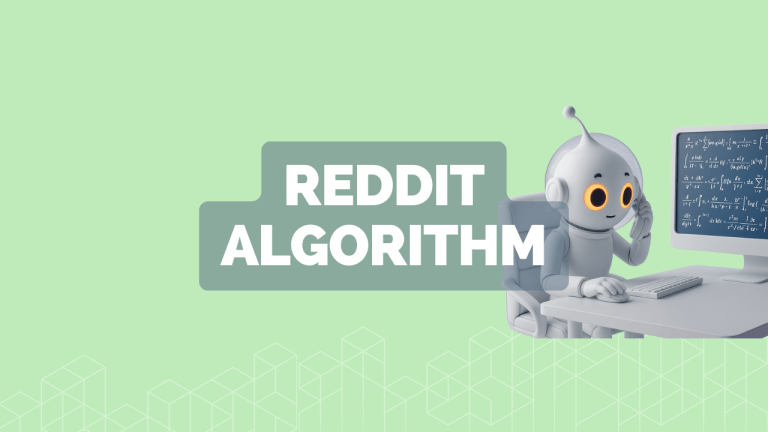If your Reddit post disappears or gets zero engagement, there's a good chance it was silently removed. This guide explains why that happens, how to check if your post is removed or filtered, and what you can do about it.
TL;DR: Why Posts Disappear on Reddit
Reddit posts often get removed for breaking subreddit rules or triggering Reddit's spam filters. You won't always get notified. To check if a post was deleted or filtered, view it while logged out or use third-party tools like Reveddit. Most removals are due to low karma, spammy links, or unwanted promotion.
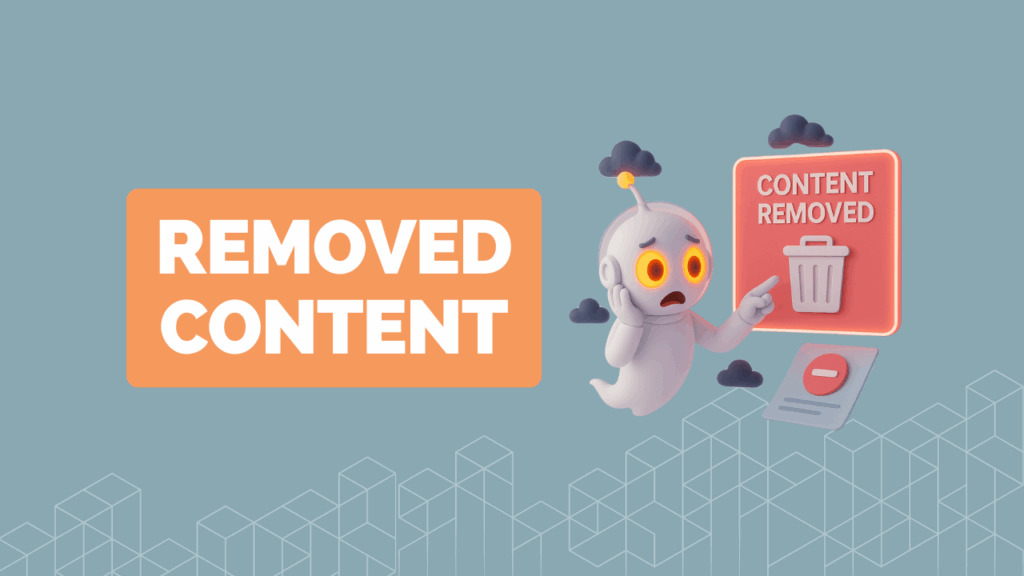
How to Check If Your Reddit Post Was Removed
Reddit doesn't always notify you when your post is removed. Here are three reliable ways to check if your post is still visible to others.
1. Check Using Incognito Mode
The fastest way to know if your post is live:
- Open a private browsing window (Incognito in Chrome:
Ctrl + Shift + N, Firefox:Ctrl + Shift + P) - Visit the subreddit where you posted
- Look under the "New" tab or search your post title
- If your post doesn't show up, it's either removed or filtered
- Still unsure? Try accessing your post directly by its URL. If it loads only while logged in, it's filtered or shadowbanned
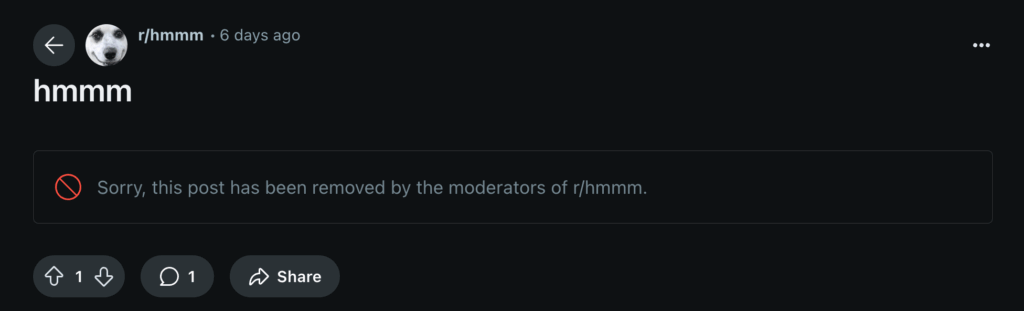
This trick helps you confirm whether others can see your post or not-crucial if you’re testing upvotes or traffic strategies.
2. Use Reveddit to Confirm Removals
Reveddit is the simplest tool to check if your post was removed:
- Go to Reveddit.com
- Paste your post URL (e.g.,
https://www.reddit.com/r/example/comments/abc123/my_post)
or subreddit URL. - Hit Enter
- It will show if your post or comments were removed, when they were removed, and whether it was done by a moderator or Reddit's spam system
This tool also reveals removed comments, making it useful for full-thread analysis.
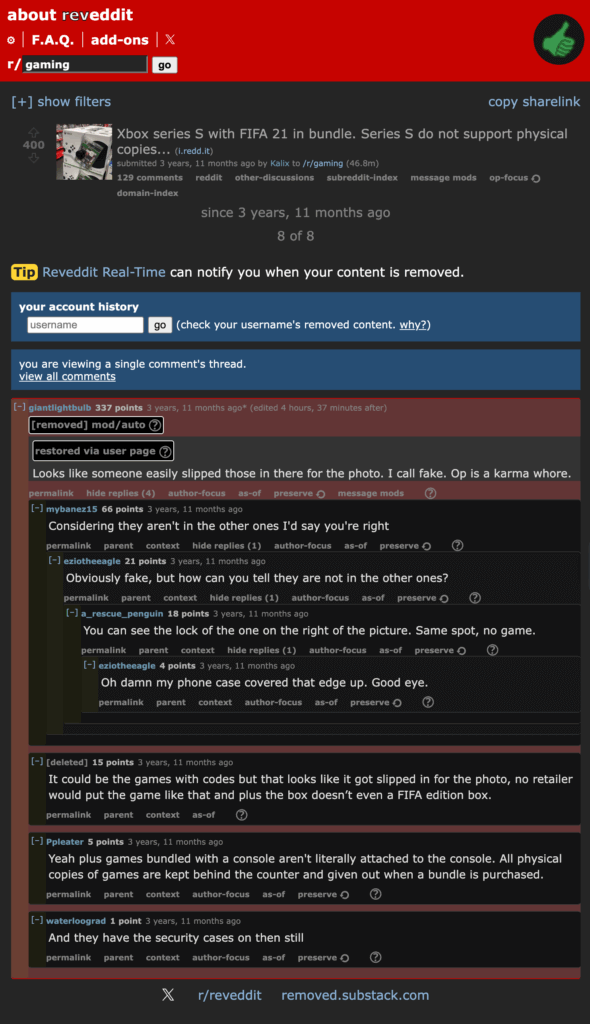
3. Inspect the Post's JSON for Advanced Info
For deeper insights:
- Add
.jsonto your post URL
Example:https://www.reddit.com/r/gifs/comments/abc123/post_title/.json - Press
Ctrl + Fand search for"removed_by_category" - You’ll find:
"moderator"- removed by subreddit moderators"reddit"- removed by Reddit’s anti-spam filter"null"- not removed (post is live)
This method is especially useful if you’re debugging shadow removals across multiple accounts or posts.
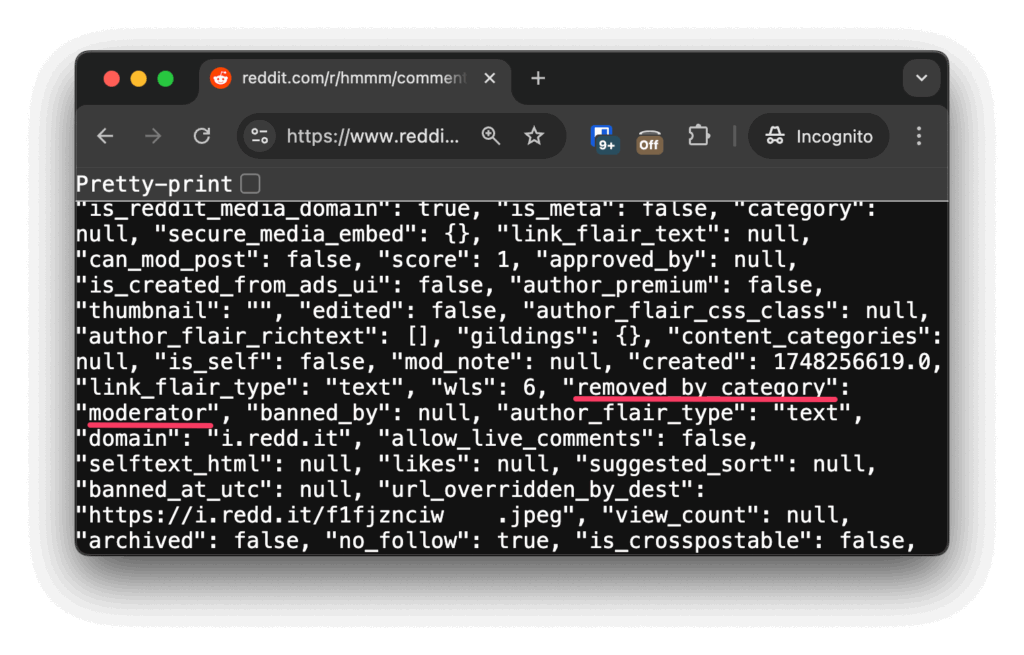
Why Reddit Removes Posts (Top Reasons)
Reddit uses a two-layer moderation system: subreddit moderators and Reddit's automatic filters. Either can remove your post without warning.
Here are the most common reasons posts get taken down:
1. You Broke Subreddit Rules
Each subreddit sets its own rules, and they're usually stricter than Reddit's general policies.
Common rule violations include:
- Posting promotional content (products, services, links to your site)
- Off-topic posts or memes in discussion-only subs
- Reposting too frequently or without added value
- Using low-effort titles or missing required flair
These rules are usually listed in the sidebar or “About” section. Always read them before posting.
2. You Don’t Have Enough Karma
Many subreddits require a minimum amount of post or comment karma before you can post.
If your post was removed right after submission, check the sub’s rules to see if there's a karma gate.
If you're starting fresh, build karma in open communities or use karma farming strategies.
Buying aged Reddit accounts is another shortcut, especially if you post frequently for marketing.
3. You Triggered Reddit’s Spam Filter
Reddit’s site-wide spam filter removes content based on:
- Link density (too many external links)
- Repeat posts from the same domain
- Suspicious posting behavior (too frequent, or always self-promoting)
- Low account age with high posting activity
Sometimes, even legit posts get caught if they match patterns Reddit sees as spammy. These posts may not be visible to anyone but you, this is known as shadow-filtering or shadowban.
4. AutoModerator Killed It
Subreddits often use an AutoModerator script that automatically removes posts if they don't meet certain criteria:
- Missing required flair
- Contains banned keywords
- Doesn't include a comment within X minutes
- Post title too short or vague
In some cases, AutoModerator sends you a removal message. But not always.
What to Do If Your Reddit Post Gets Removed
If your Reddit post gets taken down, don't panic. There are a few ways to recover or repost safely without getting banned or wasting effort.
1. Figure Out Who Removed It
Start with a quick check:
- Use Reveddit method above to see if it was removed by a moderator or Reddit
- If the removal was automatic (by Reddit), try rephrasing your post or removing external links
- If it was manual (by mods), read the sub's rules carefully and adjust your post accordingly
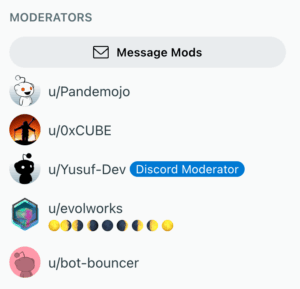
2. Message the Moderators
If the rules aren't clear or you think your post followed them, message the mods:
- Use the “Message the Mods” button in the sidebar
- Ask politely:
Hi, I noticed my post was removed. I'd like to understand what I did wrong so I don't repeat the mistake. - Never admit you’re promoting anything or using upvotes, it can get you banned outright
If you're lucky, they'll give you feedback or even reinstate the post.
3. Repost in a Smarter Way
Before reposting:
- Edit the title to be more aligned with the subreddit style
- Remove or reduce outbound links
- Add a comment to your post immediately (some AutoMods require it)
- Post at the right time (avoid flooding a sub or posting during low-activity hours)
You can also try a different subreddit with looser rules or better fit for your content.
4. Use a Pre-Warmed Account
If this isn't your first time facing post removals, consider switching to an aged or karma-rich Reddit account.
New accounts are more likely to be flagged.
You can build one manually or buy one to save time.
proven tips:
1. Always Read the Subreddit Rules
Every subreddit is different. What works in r/funny might get you banned in r/gaming.
Before posting:
- Read the rules in the sidebar or pinned post
- Look at top posts to see what style, format, or tone works best
- Check if flair, comment, or karma minimums are required
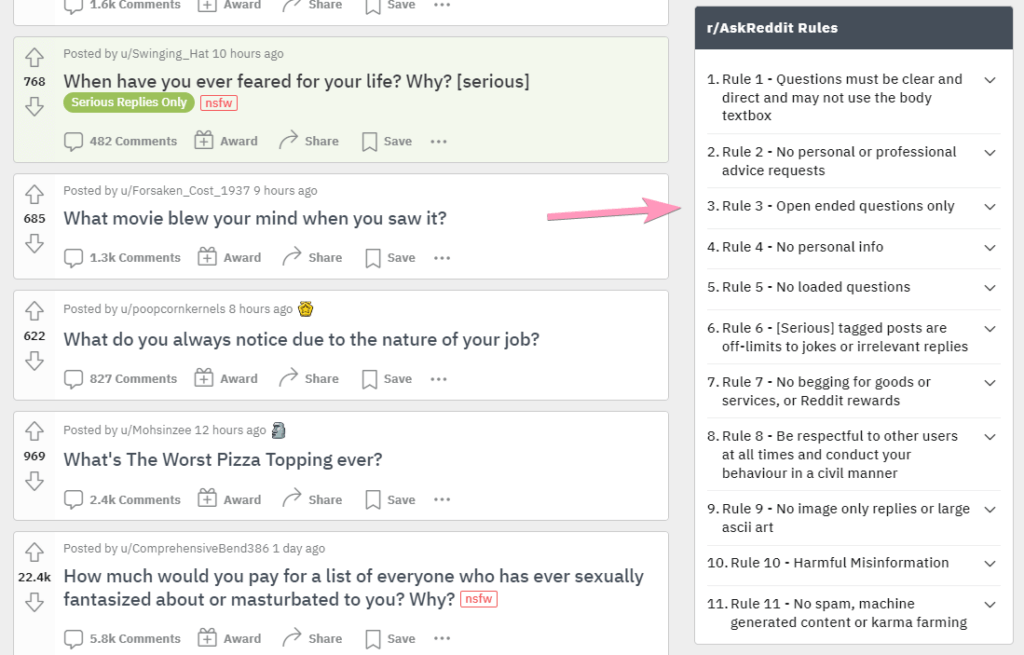
2. Avoid Obvious Self-Promotion
Even if your post is helpful, Redditors hate being sold to.
So:
- Don't link to your product, blog, or service in the body of the post
- If you must include a link, do it in a helpful context, and only once
- Focus on delivering value in your post itself, save any links for comments or bio
3. Build Karma Before You Post
A brand new account posting a link is a red flag.
Warm up by:
- Commenting on trending posts
- Answering questions in subs like r/AskReddit or r/NoStupidQuestions, which have a ton of new posts every hour.
- Posting images or videos in high-volume subs like r/pics or r/memes
Aged accounts with solid karma are far less likely to be filtered or removed.
4. Format Your Posts Like a Native Redditor
Your content should look like it belongs. That means:
- Avoid clickbait titles
- Use natural formatting (bolding, spacing, paragraphs)
- Don't use emoji spam, hashtags, or marketing language
Reddit users value authenticity. Mimic real user behavior, and your posts are far more likely to survive.